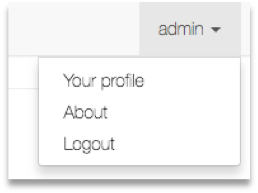
The username that was used to log in will be located in the top right-hand corner of the interface. In this case, we are logged in as the default user admin. Clicking on the username will reveal a drop-down menu with user and admin options.
Your User Profile
Clicking “Your profile” will display your user details, including environment and admin permissions by clicking their respective navigation buttons. Fields that are not disabled can be edited and saved.
A permission can be applied to all environments or at an individual environment level by selecting a limited set of environments.
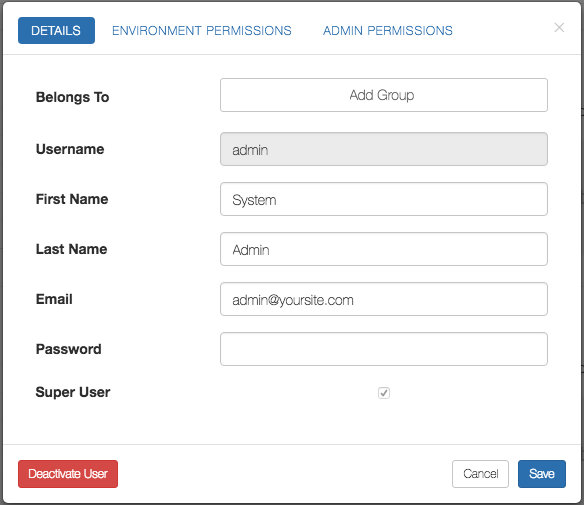
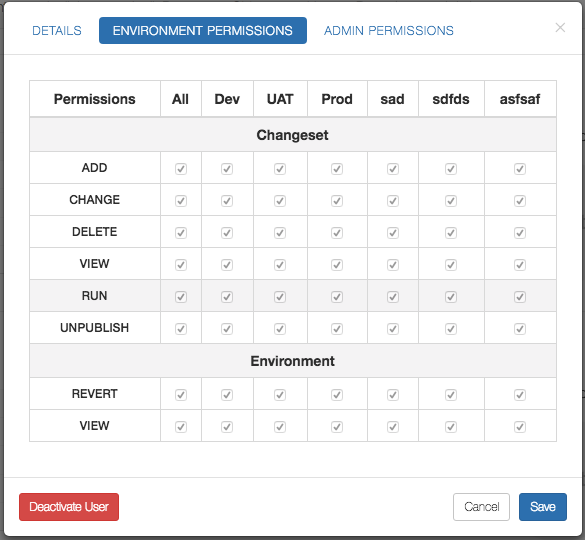
Changeset
- Add: The ability to add a new Changeset
- Change: The ability to modify the Changeset and its content
- Delete: the ability to delete the Changeset
- View: The ability to view a Changeset. Needed for basic access
- Run: The ability to run Changesets
- Unpublish: The ability to remove the Published flag from a changeset
Environment
- Revert: The ability to revert changes
- View: The ability to view an environment, its objects and changes. Needed for basic access

Environment
- Add: The ability to create new Environments
- Change: The ability to modify the Environment settings
- Delete: The ability to delete Environments which deletes all associated data
Group / Users
- Add: The ability to create new objects
- Change: The ability to modify objects
- Delete: The ability to delete objects
