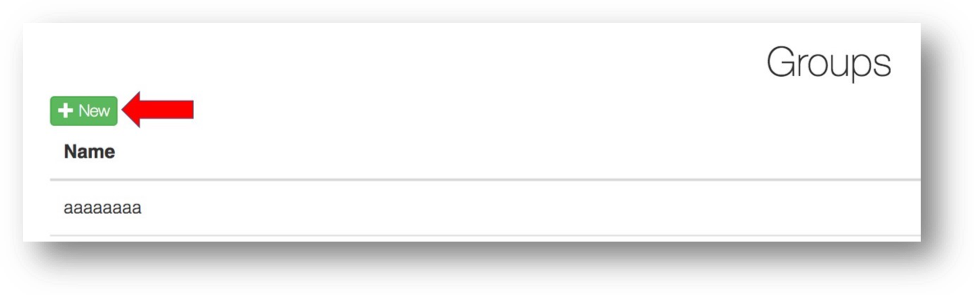
The groups page displays all the available groups in the system. Groups are predefined “Environment” and “Admin” level permissions. Users can be associated to one or more groups to have these specific predefined permissions applied.
To create a new group, click on the “New” button as indicated by the red arrow. This will open up a popup overlay.
Enter an appropriate name in the “Group Name” field and adjust the permissions by clicking on the “Environment Permissions” and “Admin Permissions” tabs similar to viewing/creating a new user.
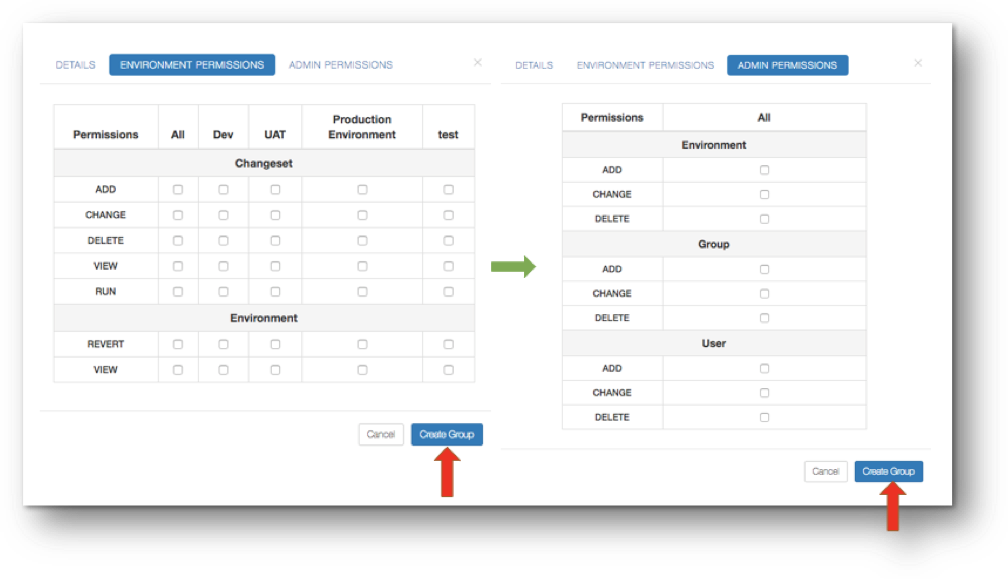
Check the desired permission boxes that you want your group to have for both “Environment” and “Admin” level permissions. Once permissions are allocated, click “Create Group” on either tab.
