While InProd is easy to learn, adopting a new tool can be daunting and changing current working processes can be a challenge within larger Genesys teams. Thankfully InProd is straightforward to use and highlighted below are some quick benefits that can overcome the inertia within some teams allowing you to smoothly transition to Genesys configuration management.
As a kid, my piano teacher once told me that a piano is like a semi-trailer with 18 gears but you’ve got to learn to put it into first and get it to drive a few meters before you can tackle a long freeway and use all 18 of them.
In established Genesys environments, it’s psychologically easier for teams to keep doing what they’ve been doing. Even though they may end up spending less time doing repetitive tasks and getting more time on meaningful work.
So how do we get started and how do we get teams utilizing the tool? Well, why start with 18 gears when you can get moving with one gear and the accelerator pedal?
InProd gets you started with the ability to take an observed Genesys configuration change from the audit log and add it to a Changeset makes this process easy. A Changeset being a collection of changes that can be deployed to multiple environments without being modified.
After an engineer models a change in a development environment, it is common for them to be required to document the steps into a change management system. Most engineers don’t enjoy this process, it is time-consuming and there is always a reasonable risk of error.
As an example, let’s work with an extremely simple change like a modification to a transaction list object. The change is performed in the lab via the usual Genesys config tools (CME, GA or GAX). This change is recorded within the InProd audit log and can be added into a Changeset by simply pressing the plus icon.
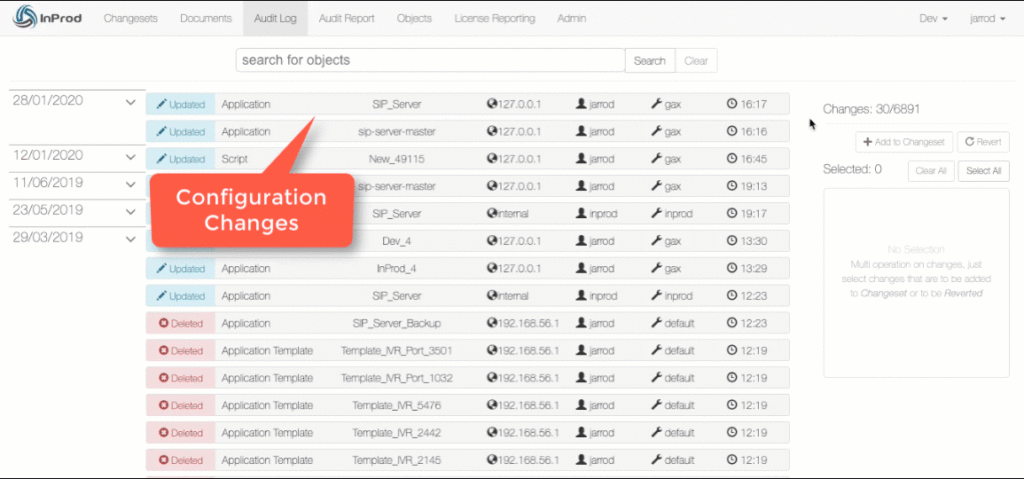
Using the Changeset history we now have evidence of the change in the lab. The documents give us the ability to publish our change and rollback steps at the click of a button. The document is then attached to the change management system, potentially saving hours of work.
To deploy the changes into production, the changeset is simply pointed towards the production environment. In most cases, the differences will be handled automatically. Our earlier blog shows how differences can be simply handled with variables when required.
The time saving here alone is enough to convince any engineer to invest time in using InProd.
These quick and easy changesets give us a base to start looking at more complex changes.
For example, using a change to one DN, to then modify the query to change a range of DN’s.
Even reluctant engineers have become advocates once they see how easily changes can be deployed using InProd. These examples are real and teams quickly see the benefit and start exploring InProd for themselves.

